Like many fans of windows 8, I’m so excited to touch the Metro UI of windows 8. But at this moment, the only way to experience is downloading the Beta Preview version of Windows 8. And for some reasons, I’m too lazy to do that. But that’s not the end of the way, ‘cause we still have some things to work around this problem. The first thing I do is create a Metro style desktop start page by using Rain Meter. And finally I think I can feel satisfied for this try:
And after some days enjoy this start page, I found some more interesting things that we can do with our browser to make it have Metro style like this:
All you have to do is download this start page from a member of deviantart.com whose name is flatmo1 and set this start page is our browser homepage. And you can modify this page to what ever you like ‘cause he already embed a WYSIWYG editor in config file. To those who use the IE9 browser, there is a very small problem that you have to deal with. The only thing you have to take care a little bit is modify the index.html file in order to prevent IE9 warning about allowing some scripts or ActiveX controls run in this page. To do this, you have to insert this line of code into index.html file:
<!DOCTYPE html PUBLIC "-//W3C//DTD XHTML 1.0 Strict//EN"
"http://www.w3.org/TR/xhtml1/DTD/xhtml1-strict.dtd"><!-- saved from url=(0016)http://localhost -->
<html xmlns="http://www.w3.org/1999/xhtml">
After modify this file, you can double click to run the index.html file and lets see, our browser have a metro style start page. The last thing you have to do is make it the home page of your browser and from now on, every time you open the web browser, you will see the Metro start page!
Source: http://flatmo1.deviantart.com/art/EIGHT-start-page-UPDATE-212847573

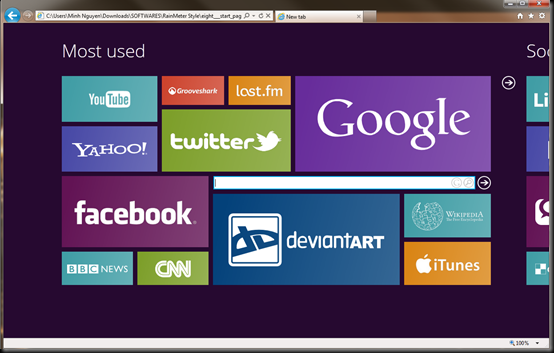
No comments:
Post a Comment